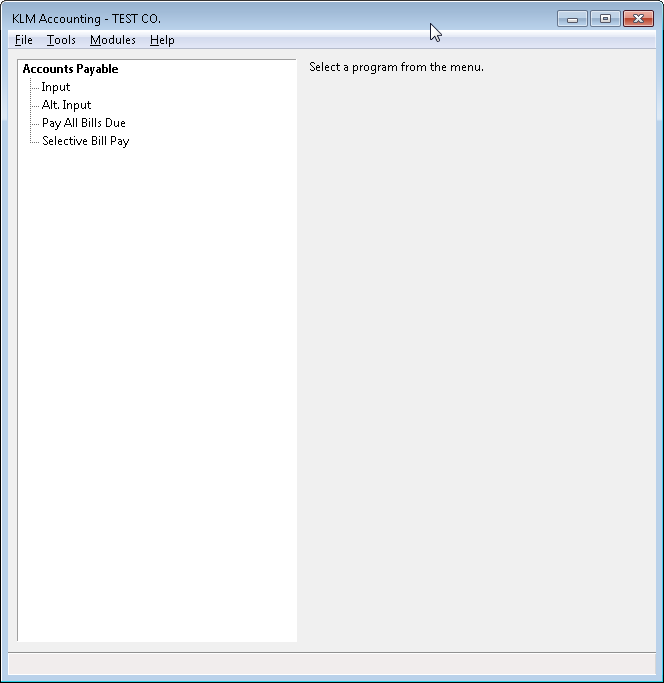Create/Maintain Custom Menus
Menu Administration
KLM provides the feature of unlimited custom Menus based on User Name. If a user needs access to a limited number of programs the Administrator can create a custom menu for that user.
Note: On a user with Administrator access can create or maintain custom menus.
Menu Administration is accessed via the Main Menu:
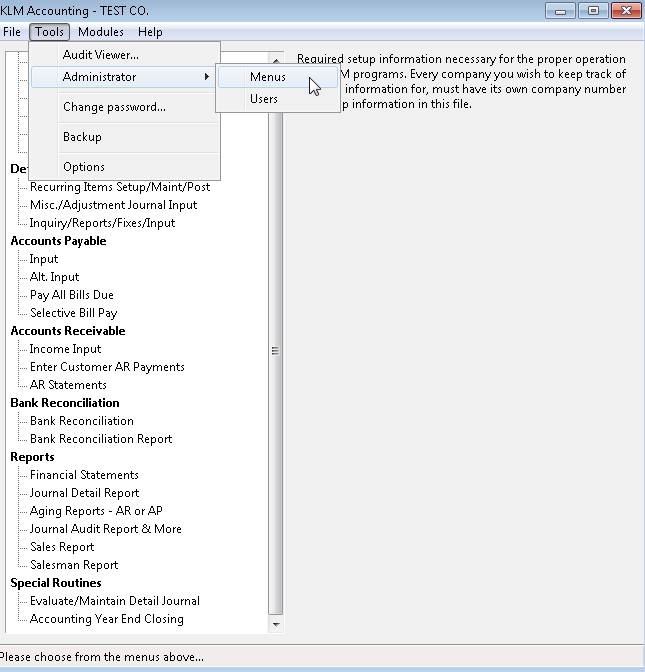
First choose the KLM module to create a custom menu for:
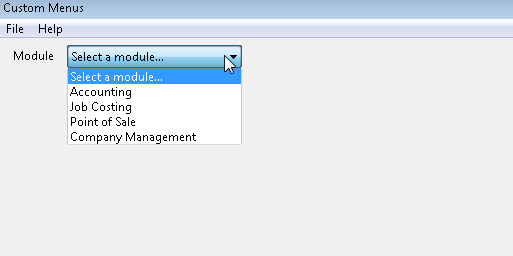
For this example we will create a custom menu for Accounts Payable:
Choose Accounting from the pull down then File -> New to create a new menu. The menu editor is displayed:
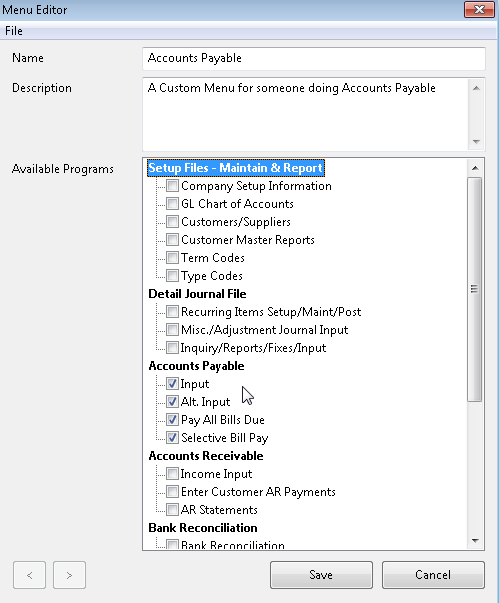
Give the menu a name then click in the Check Boxes for the Accounts Payable items. Click Save.
The menu will be in the list view of menus now:
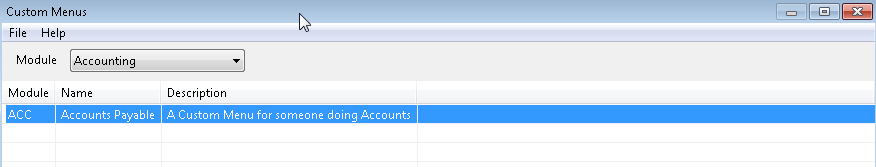
The menu is assigned to a user in User Administration:
From the Main Menu use Tools -> User Administration. In the module for Accounting use the pull down to choose the custom menu for the user:
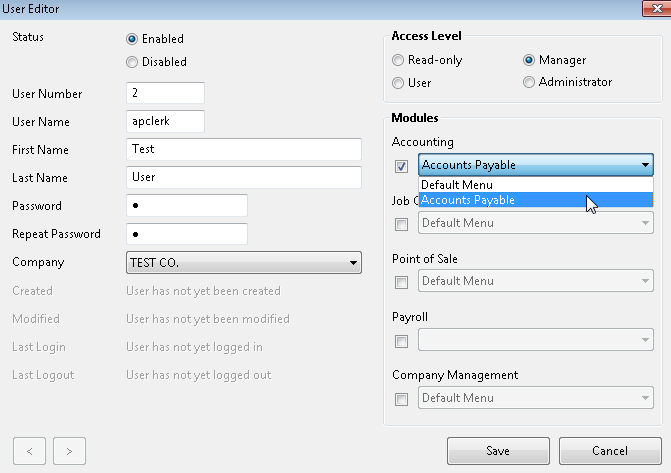
When "apclerk" logs in now this is the menu: