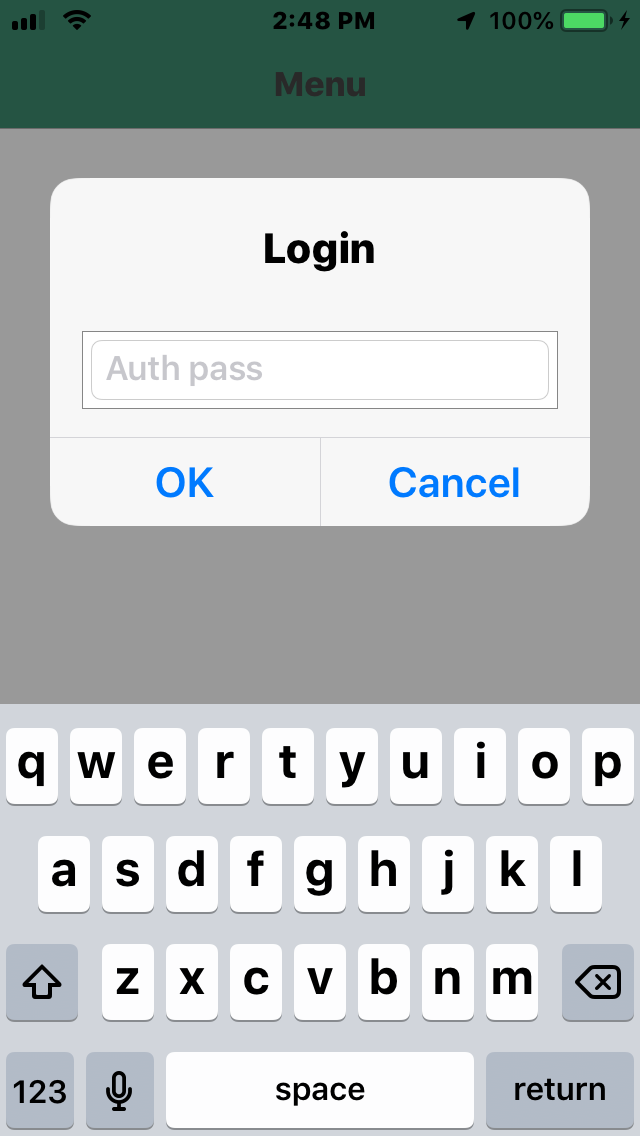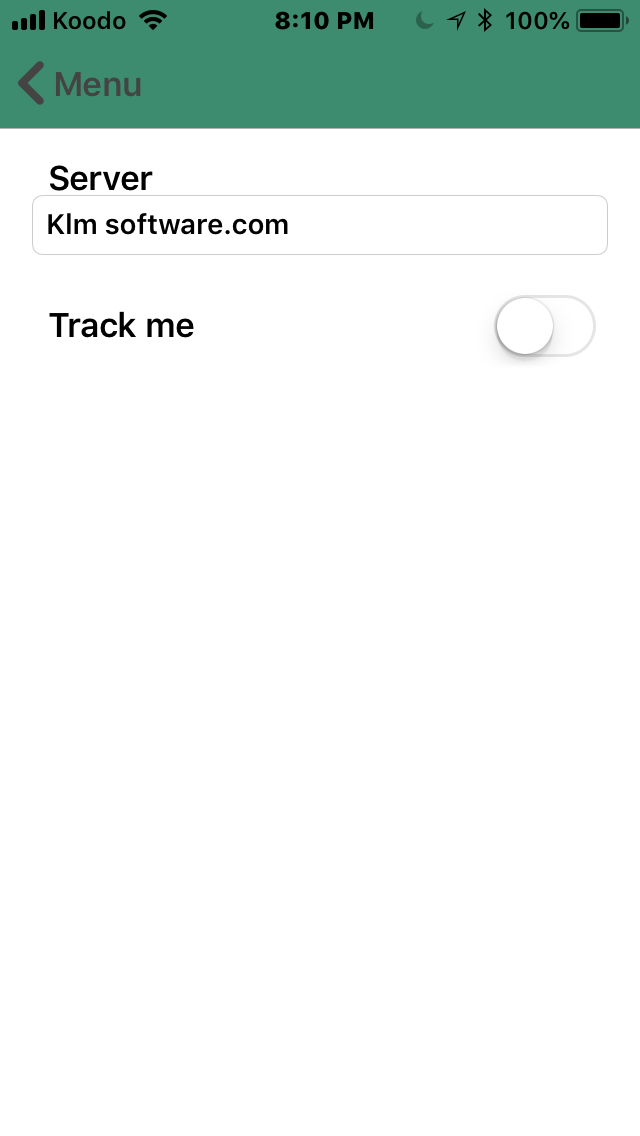Activating the Application
Once the Application is installed it has to be activated. The Administrator will create a login for the IOS or Android device and issue a password. Enter the password and press "OK". The password will be required each time the user either Logs Out or the devices is restarted.
|
On the first login the location of the server has to be entered. The server location is "klmsoftware.com".
|