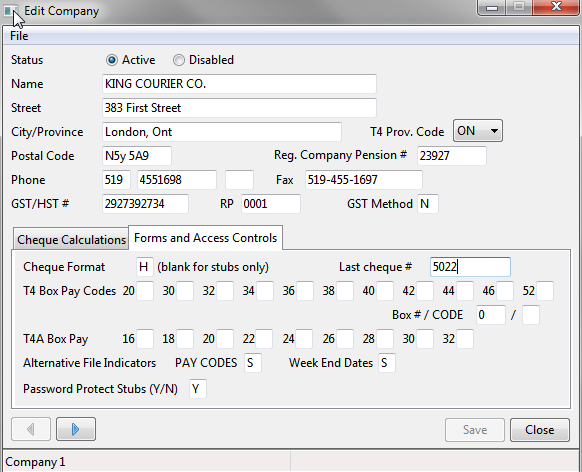Company Master Setup
The Company Master is configured to determine the Cheque Type and whether or not to password protect the PDF Pay Stubs.
1. Run the Company Master:
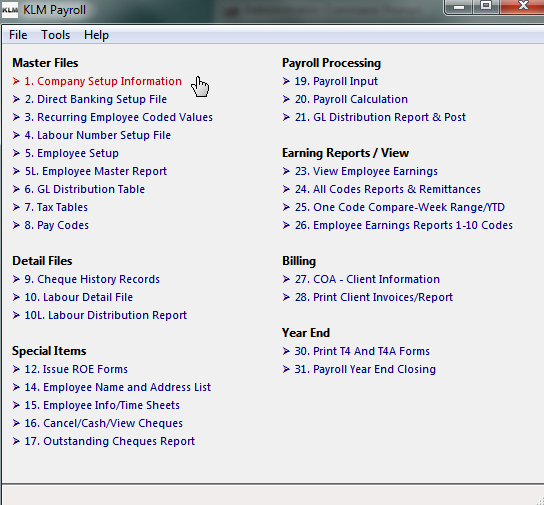
2. Choose the Company to configure:
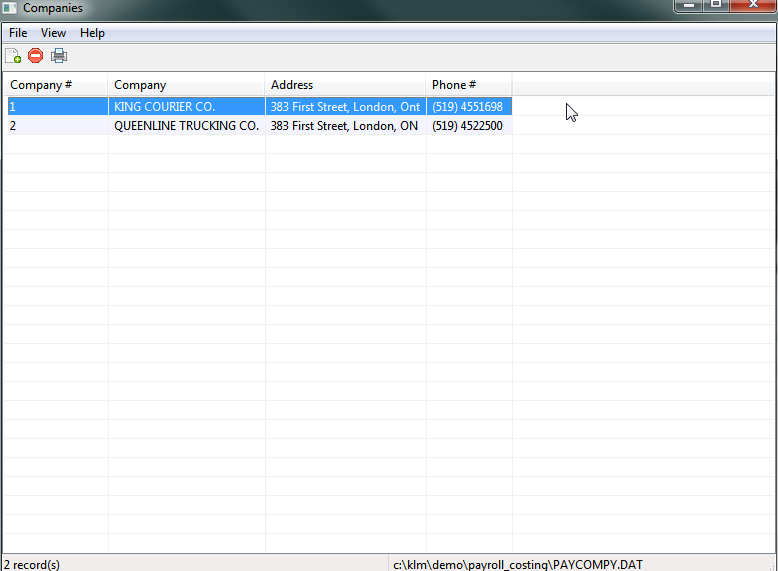
3. In "Cheque Format" enter "H".
4. In "Password Protect Stubs" enter "Y" if stubs are to be password protected.
(Any other character or blank and stubs will not have any password)
The password will be the 1st 3 Characters of the last name and the Birth date
in the form YYMMDD (if entered that way in the Employee Master)