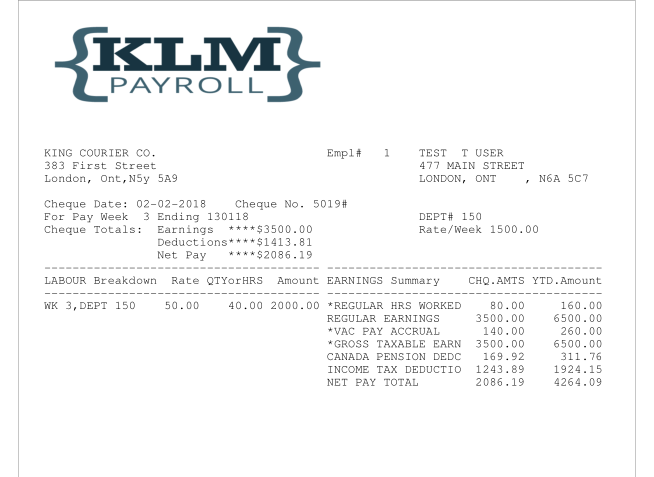Pay Logo
1. Add a Pay Logo file to the KLM install folder.
To determine where the KLM install folder is Click Tools -> Path and Email Setup
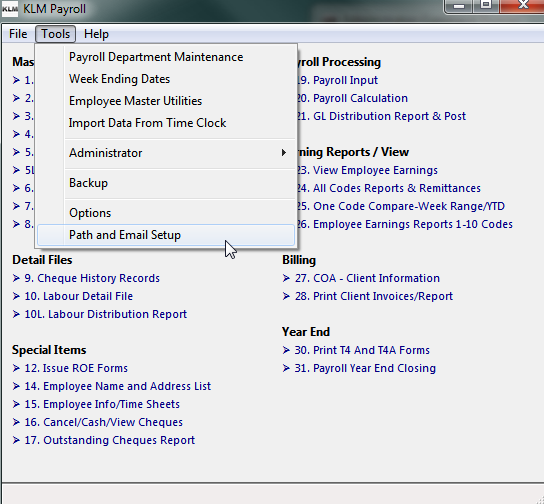
The install folder is called "Data Path"
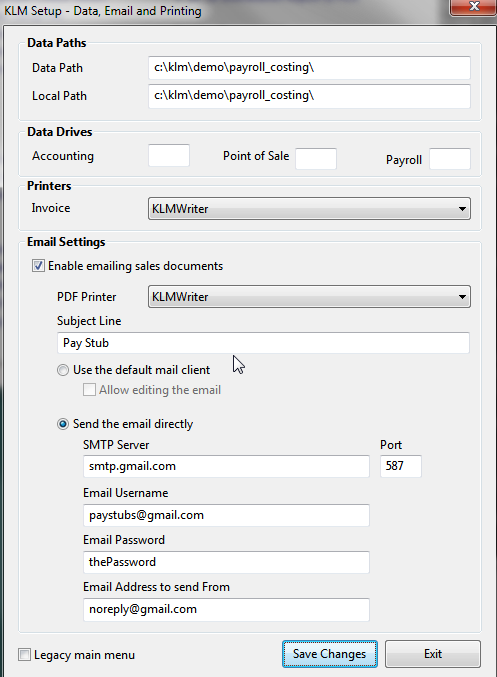
Copy a BMP file into this folder and it will be used as the logo. KLM provides a default logo that can be overwritten.
The best size for this file is 2295 Pixels Wide by 693 Pixels High.
Here is an example of a pay stub using the KLM logo: