Employee-Name-Address-List
EMPLOYEE NAME AND ADDRESS LIST
PURPOSE
This program can produce lists of Employee name and addresses using a number of limiting factors, such as status or company. Information includes the employee name, street address, phone number (you may omit this item), SIN #, job description, department and present employment status.
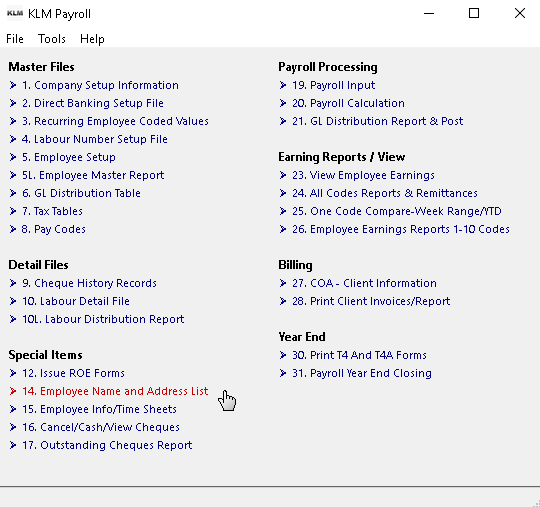
KEEP IN MIND
The following information is required:
- valid Employee Master file with appropriate fields filled
- valid Company Master file (must be active)
GENERAL INFORMATION
Reports, accesses and lists only those earnings records that match the selections requested.
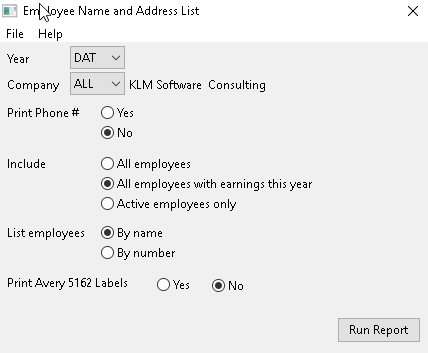
Fill in the input prompts as follows:
YEAR - Limits records to a specific year. Default is always the current data year (DAT).
COMPANY - Limits employee records to those from a single company. Use the Pull Down Menu to select a specific company.
PHONE NUMBER - You can chose where to have employee's telephone number print on the report.
INCLUDE - If you select all employees, every employee will be printed. If you choose active employees, only those employees who had earnings Payroll History Records for the year specified will be printed. If you chose ACTIVE employees, only those employees who's master record's STATUS fields are BLANK will be printed.
LIST EMPLOYEES - You can chose to list employees in either Employee NAME or number order.
PRINT AVERY 5162 - If you answer YES, the program will print Employee address labels, using the Avery 5162 labour format. If you select NO, the program will print the listing on plain paper.
COMMON PROBLEMS
If reports appear to be in error, check the following:
- When using EMPLOYEE NAME in sequencing reports, errors may occur if EMPLOYEE NAMES are out of order. A complete name re-sequencing should correct this problem.
- When limiting employees to a specific status or company, make sure the employees do belong to that company or have an appropriate status in their master records.