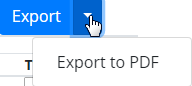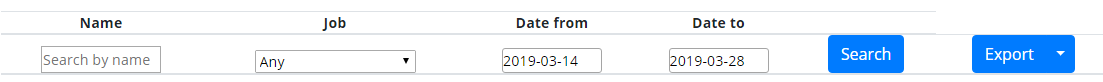Punch Reports
Punch Reporting
There are two types of Reports available in KLM Time Tracker:
Export to CSV - This is the file that will be used to import Punches to KLM Payroll
Exporting data to a CSV (Comma Separated Values) file can be limited by Name, Job or Date To/From.
|
When the search parameters are set click on ![]() to display the records.
to display the records.
To export the records click on ![]()
The Save Dialog will be displayed. Save the file in the KLM Payroll folder.
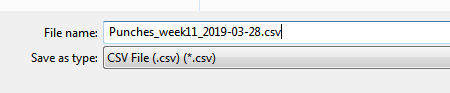
The name of the file can be changed if needed. This will be used to import the records to KLM Payroll. The records can also be opened in any Spreadsheet program or even Notepad.
Export to PDF
If a PDF copy of the records is needed click the Down Arrow on the ![]() icon and choose "Export to PDF". The PDF will open in a browser window.
icon and choose "Export to PDF". The PDF will open in a browser window.